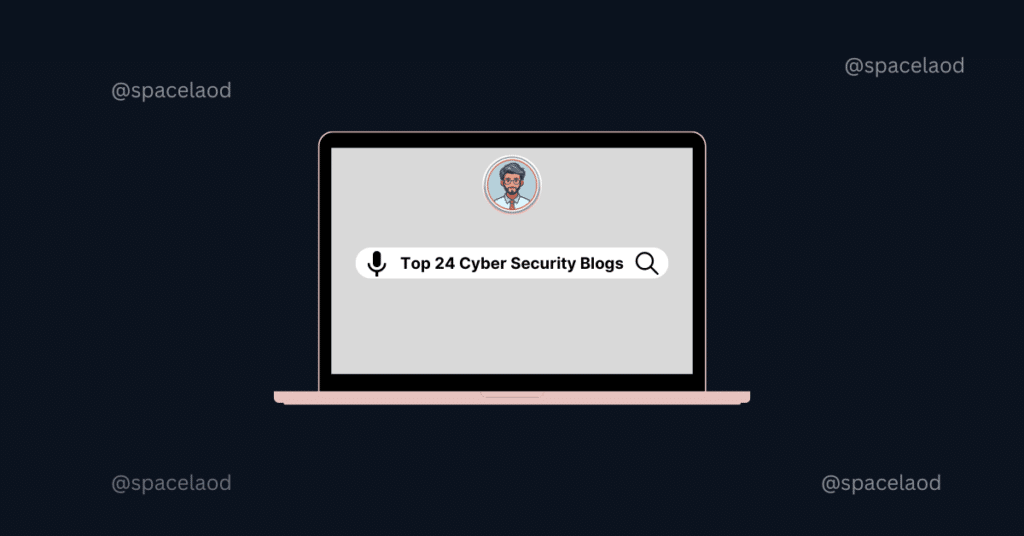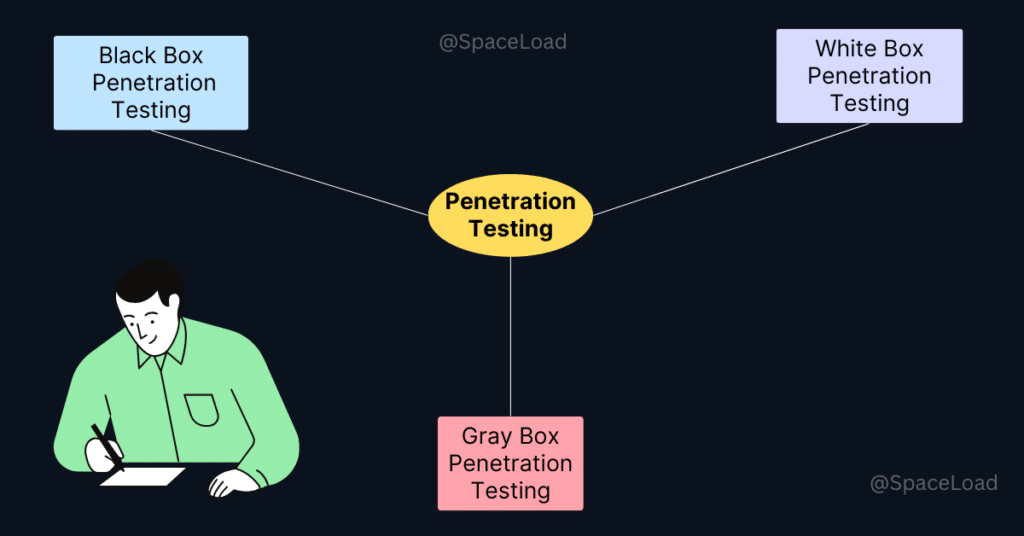-
Save
Generally, many people choose VPNs, firewalls and free virus-scanning applications for their devices to keep them secure from cyber attacks. For their information, many sites keep our data tracked in these applications. Please read the instructions and keep safeguarding your data. These instructions and guidelines are for beginners who want to learn cyber security and understand cyber threats. Please follow and read our blog
Spacload. in/cyber-security/blog
Let’s dig into the topic: How to Protect your devices from Cyber attacks?
What is Cyber Attacks?
A cyber Attack is a form of attack that an attacker tries to steal or grabs your data . these types of attacks quite happen with phishing’s malwares, stealing of passwords and so on.
How to secure your devices from cyber-attacks?
Keep your devices Up to date
As technology increases day by day you need to be updated with technologies. Many trends are happening and many new technologies are up. Each has its flaws and pros that make you realize what you need to do with it. Read all the terms and guidelines to keep secure and protected.
- Read daily blogs and articles.
- Software update news.
- Find out weaknesses and try to destroy them.
- Try to implement new techniques of string data.
Install a Firewall
A firewall keeps your software to be protected. It helps you to protect your data From attacks. The firewall works as a shield service to your software. It helps you to monitor and keep securing the data with enhanced user Identity protection.
Change passwords.
Changing passwords often helps you to keep secure your accounts and data. This is secure because no one can attack your account. After all, it is being updated. Passwords should be strong and not simple. As per the instructions with the website or app, Use your passwords. This helps your accounts and files keep safe.
Take a backup.
Backing up your data is mandatory and helps you re-establish the files even if lost somewhere else. Backing up in Drive. Downloading and keeping password-protected will make your data secure. So please take a backup to avoid deviating from cyber attacks. I always take my blog media of mobile and contacts and other data once a month and store it in my private space so no one can grab my data.
Multi-factor authentication
Multi-factor authentication helps to establish a secure connection between the client and server. If you have to enter into your account you just need to get into the system with verification. The verification happens twice in which you generally use your password and in the second phase, you try to use an OTP or some other factors to enter into. Using multi-factor authentication helps you to protect your data and avoid cyber attacks from different sources.
Encryption to secure your data.
Encryption is the form of Coding to encode the information. This process of encoding the data tries to prevent your data from cyber-attacks. You can encrypt your Windows and Mac OS operating systems with Bitlocker(Windows) and File Vault (Mac). Many software encrypts your online data as well. Keep your data safe and secure.
These are the 7 ways to protect your devices from cyber-attacks. Keep your devices up to date with all the new software involved in it. Install firewalls that help you avoid cyber attacks and protect your devices. Changing your passwords often helps you avoid cyber attacks. Backing up your devices and protecting them with multi-factor authentication helps you to avoid cyber attacks. Encrypt your software and OS to keep away cyber attacks.
Subscribe to our blog for daily updates on Cyber security and comment down below if you agree to the above ways to secure your data.
LinkedIn: Spaceload