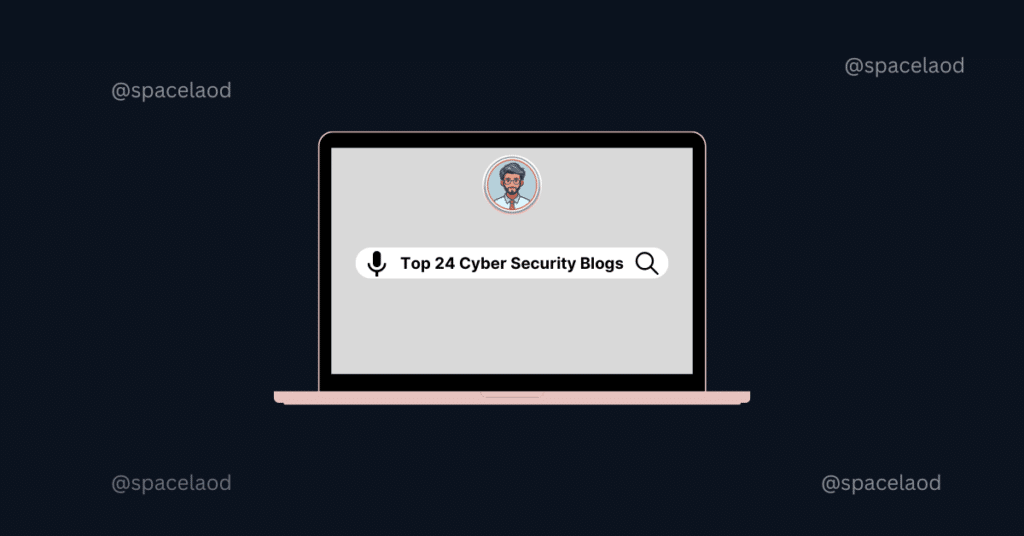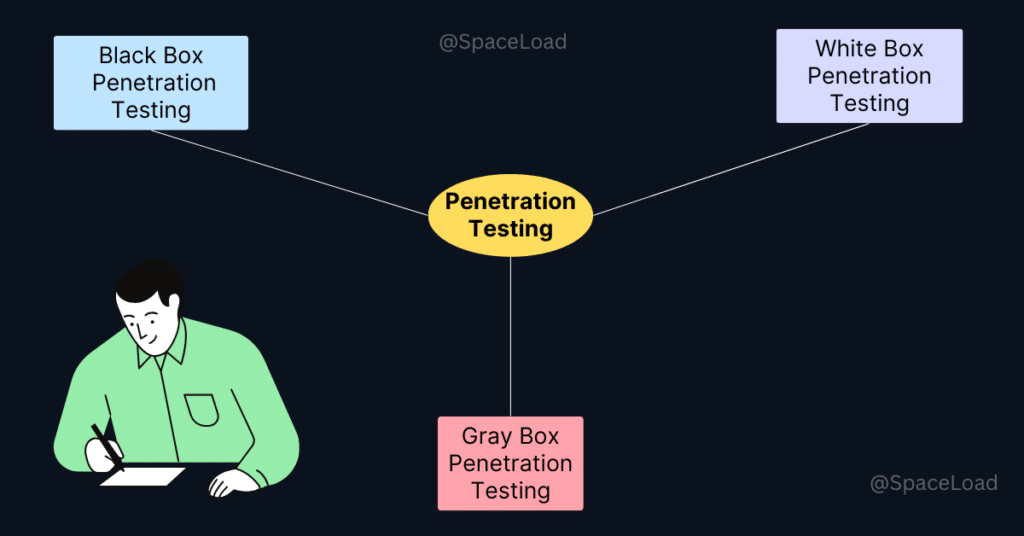how to start a blog? To start a blog you need a few resources like domain name hosting and others. Blogging helps you to visualize yourself. Want to start a blog and make it a career?
Of course, you can do it.
Before getting started let me tell you what is a blog
Blog: A blog is a place where you share your knowledge and write something about your experiences. People blog for many reasons as we know. There are bloggers and vloggers.
Bloggers are the ones who create and write content.
Vloggers are the ones who create and make video content
Why do people blog?
- To share their thoughts
- To share their knowledge
- Some do it to make money
- To meet new people
- To Travel
And so on.
There are many number of reasons to start a blog. Choose yours and start it wisely.
How to start a blog in 2024?
Before starting a blog you should know your audience and the purpose of your blog, which is called a Niche.
Niche: Niche is the definition of focusing on a single concept where you’re an expert in it and having good knowledge. Suppose you’re an expert in Fashion. You can write about How the fashion trends are in this generation, and how fashion is evolving this year, wherever you’re an expert in it. You can write about it. That is called a niche.
Steps to start a blog.
- Choosing a NIche
- Select a blogging platform.
- Choosing a Domain Name
- Buy a hosting service.
- Setting up WordPress.
- Instal required plugins and theme.
- Content Strategy
- Writing blog
- Monetizing
- Drive traffic.
1. Choosing a Niche.

-
Save
Choosing a niche is the first part you must do while starting your blog because Niche-related content drives regular traffic to your website. So while choosing a niche is perfect. As I said if you’re interested in writing about fashion and found your audience in the fashion industry, Please write only on fashion that drives your audience to visit again and again to your blog.
2. Selecting a blogging Platform.

-
Save
There are so many blogging platforms that help you write content for free. As you can see there are platforms like
- Medium
- Wix
- Wordpreee.com is a free content-writing platform. So go through this and choose one if you’re a beginner.
After this Wordpres.com is one of the best platforms to use as a website and a blog as well, WordPress.com allows you to create your setup and use it efficiently.
3. Choosing a Domain Name

-
Save
Choose a domain name that should be relevant to your blog. An eye-catching and easy-to-pronounce domain name would grab your audience back to your website again and again. Short and simple, Long lasting and easy to pronounce would fix your domain name into the audience’s mind. There are many domain sellers online. I use Godaddy to buy my domain. The other domain sellers are
- Namecheap.com
- Sedo.com
- Domainagents.com
- Gritbrokerage.com
These are the remaining domain sellers that have high credibility.
4. Buying a hosting service

-
Save
There are n number of hosting services on the World Wide Web (WWW). But we should choose a high-speed hosting platform to run a website and be accessible easily. I use Miles Web as it is faster and lighter for my blog and makes me feel comfortable working on it. Some platforms have high speed and less to pay for their services. The cheap hosting services are
- Hostinger.in
- Milesweb.com
- Interserver.net
- Cloudways
- A2 hosting and so on.
5. Setting up WordPress.

-
Save
After buying hosting and a domain name, the next part of setting up a blog is Setting up WordPress on that web server. Why should we install WordPress in the hosting service? There are inbuilt WordPress extensions in some of the hosting platforms but, updating yourself on that server will be good enough. So, install WordPress in it for speed and efficiency.
Because wordpress.com has many features that help you build a beautiful blog with themes and plugins, this is an inbuilt platform where you just need to upload a plugin and theme to work on it. This is a no-code platform for a blog. If you want to make additional any kind of changes to your theme or blog after installation you can code yourself in the WordPress theme editor.
6. Install required plugins and themes
Must plugins are useful for optimizing content and for SEO of your website. Themes play a crucial part in WordPress. Choosing the right theme for your blog or website is also easy. The main motive of the theme is the design and eye-catching patterns of your website. So be perfect in choosing your theme and installing it. First I used the Astra theme and now I’m using Hello Elementor. But, my suggestion is to use the Astra theme if you’re a new blogger. Most blogs use Themes like astra only.